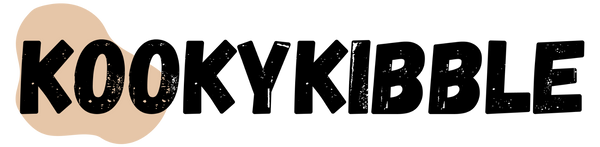With Kooky Kibble AutoDelivery, you're in control every step of the way. Here's how it works:
-
New Zealand Grain-Free Adult Dog Food (12/24 KG)
Regular price $57.99 NZDRegular priceUnit price per$115.98 NZDSale price $57.99 NZDSale -
New Zealand Dog Food with Grains for Adult Dogs (12/24 KG)
Regular price $48.99 NZDRegular priceUnit price per$97.98 NZDSale price $48.99 NZDSale -
New Zealand Grain-Free Cat Food for All Life Stages (3/9 KG)
Regular price $23.99 NZDRegular priceUnit price per$49.99 NZDSale price $23.99 NZDSale -
New Zealand Cat Food with Grains for All Life Stages (3/9 KG)
Regular price $20.99 NZDRegular priceUnit price per$45.00 NZDSale price $20.99 NZDSale
HOW TO MANAGE YOUR SUBSCRIPTION?
To manage your subscription, change your address, contact information, delivery date, or payment details, you have two options:
1. Kooky Kibble Account:
- Create or log in to your Kooky Kibble account.
- Once logged in, you can access and manage your subscription details in your account settings.
2. Shop App (if you paid using Shop Pay):
- Log in here or download the Shop app from the App Store or Google Play Store.
- Log in to your Shop account using the same email address you used for your Kooky Kibble purchase.
- Once logged in, navigate to your order history and find your Kooky Kibble subscription.
- From there, you can manage your subscription details, such as payment information and shipping address.
Important Note: If you made changes to your subscription, you might receive an email confirmation. Please check your inbox, including your spam folder, for this email.
AutoDelivery
Frequently Asked Questions
What if my payment fails?
If you encounter payment issues, make sure you have sufficient balance and that your card details are correct. You can check and update your payment information through your Kooky Kibble account or create an account here using the same email address as your subscription. If you’re using Shop Pay, please log in to your Shop Pay account to re-enter or update your card information.
Can I change or skip a delivery?
Absolutely! You can easily modify, skip, or cancel any AutoDelivery order through your Kooky Kibble account without any extra fees.
How do I update my delivery address?
Log in to your Kooky Kibble account and update your delivery address under the "Account Settings" section.
What if I need to change my payment details?
To update your payment information, log in to your Kooky Kibble account and make changes under the "Payment Methods" section.
How do I reset my Kooky Kibble account password?
If you need to reset your password, follow the instructions on the "Forgot Password" link on the login page of your Kooky Kibble account.
What if I want to cancel/pause my AutoDelivery subscription?
You can cancel or pause your subscription at any time through your Kooky Kibble account. No hidden fees or penalties!
- Choosing a selection results in a full page refresh.
- Opens in a new window.